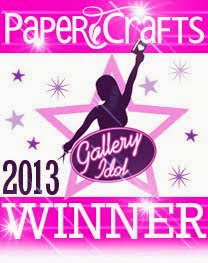Hi all :)
I feel like long time I didn't write any blog post. Today I want to sharing my card using Botanical Garden set from my digi.
I'm using Adobe Photoshop for this card. First I add the leaves and add the flowers, after that I copy it and add it on the bottom (I use transform / Ctrl T to rotate and scale it). I print it 2 times, coloring it with copic and cut it.
For the background I'm using Brush Tool- Special Effect Brush- pick the flower one ( I use 2 colors and playing with opacity of the brush) and add layer gradient. Then I add the leaves and flowers and sentiment.
I print it and coloring it with copic. Then adhere my cut flowers with foam tape.
So here is my card :)

My second card is so easy....I made this card also on Adobe Photoshop, but I think you can do it on Free Software Gimp. HERE is my simple tutorial for Gimp. I design it for the flowers with Transform using Scale and Rotate.
The benefit of playing in digital is you can plan and erase it as you like.
After I made the flowers design, I add sentiment in the middle.
Coloring with copic, add sequins, and here is my card :
I know that it's seem very difficult playing with digital, but if you learn and starting understand, it's so easy and so many possibilities.
I hope my cards inspire you :) Thank you so much for reading my blog.
Have a lovely day!!
Big Hugs,
Deasy